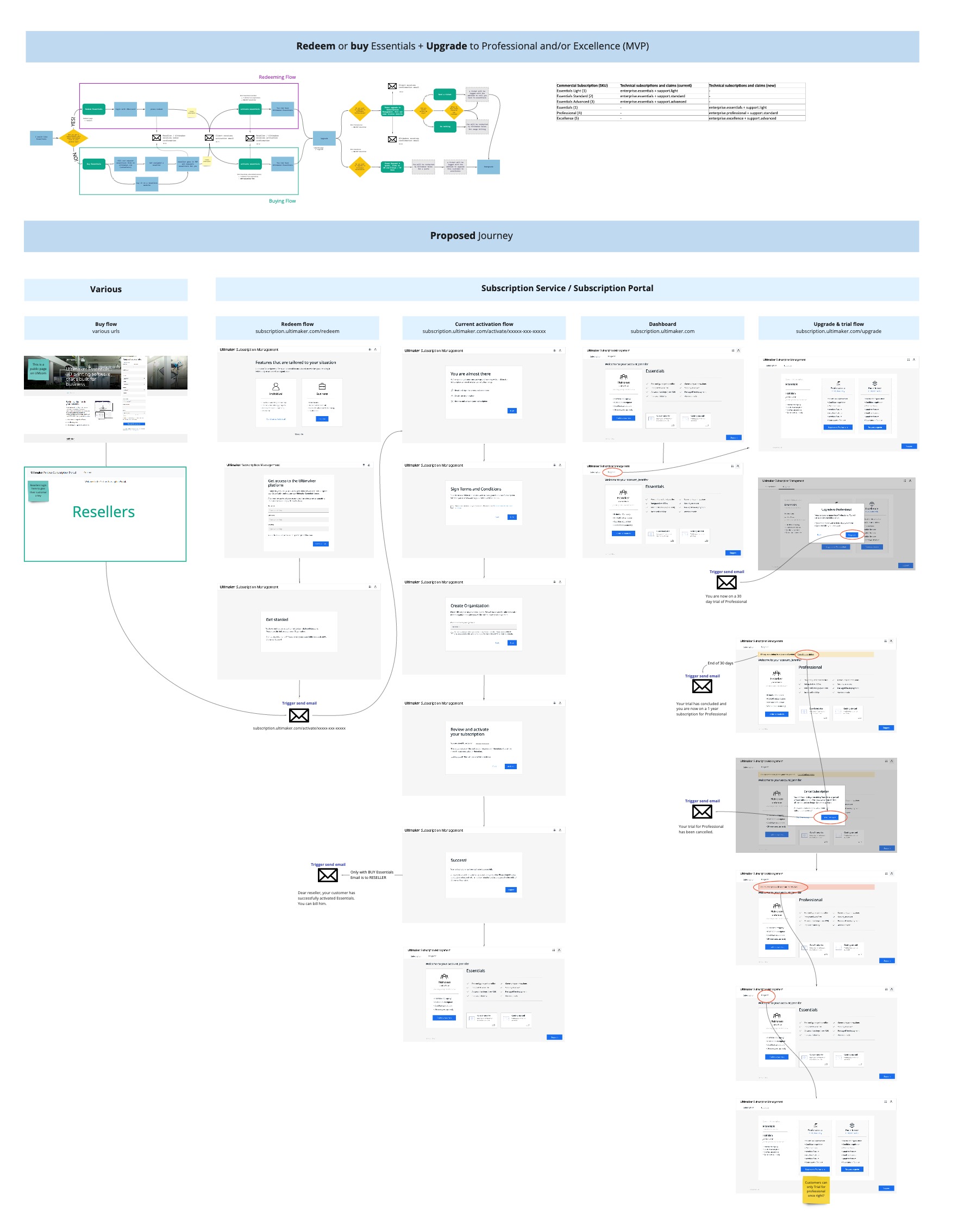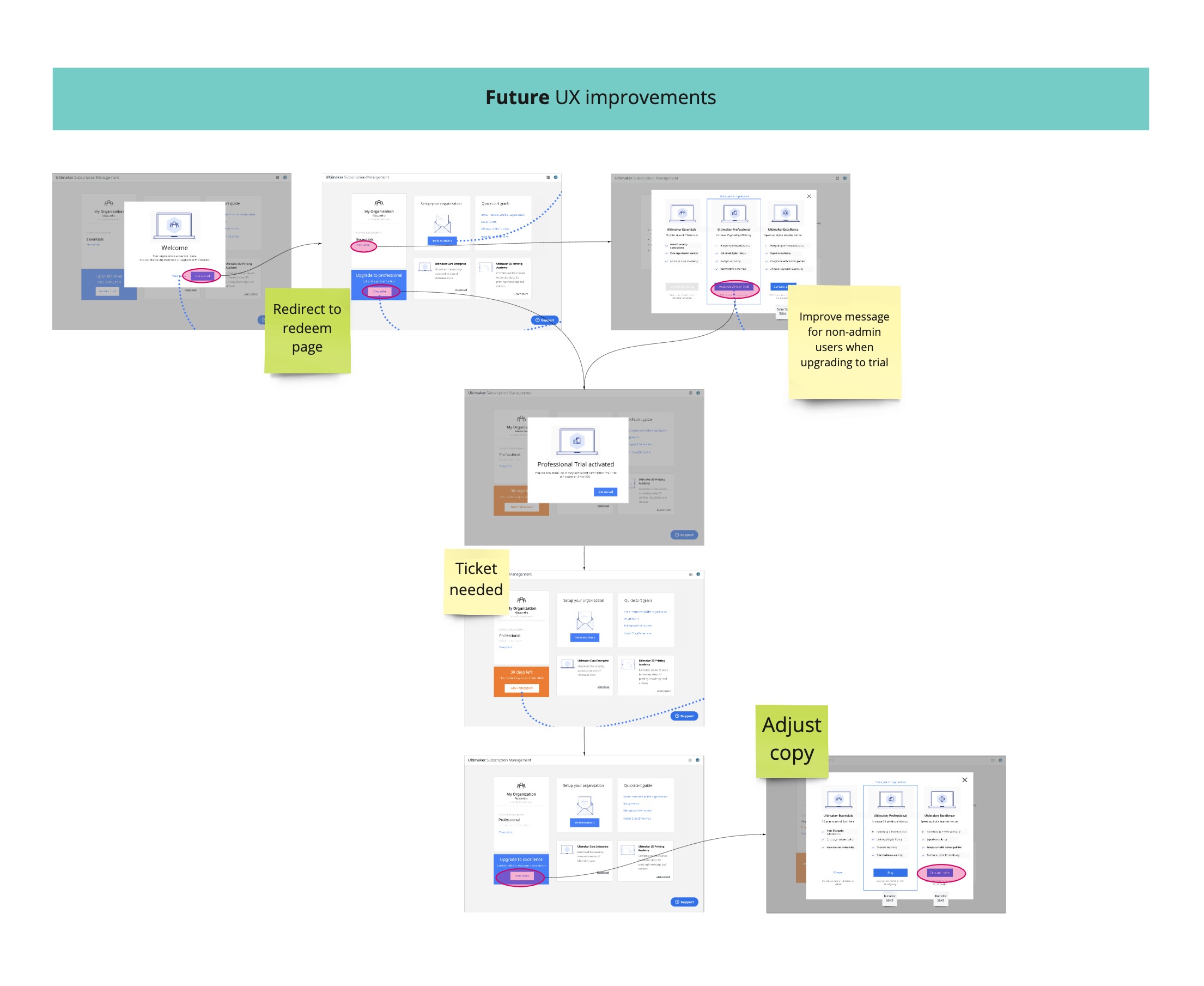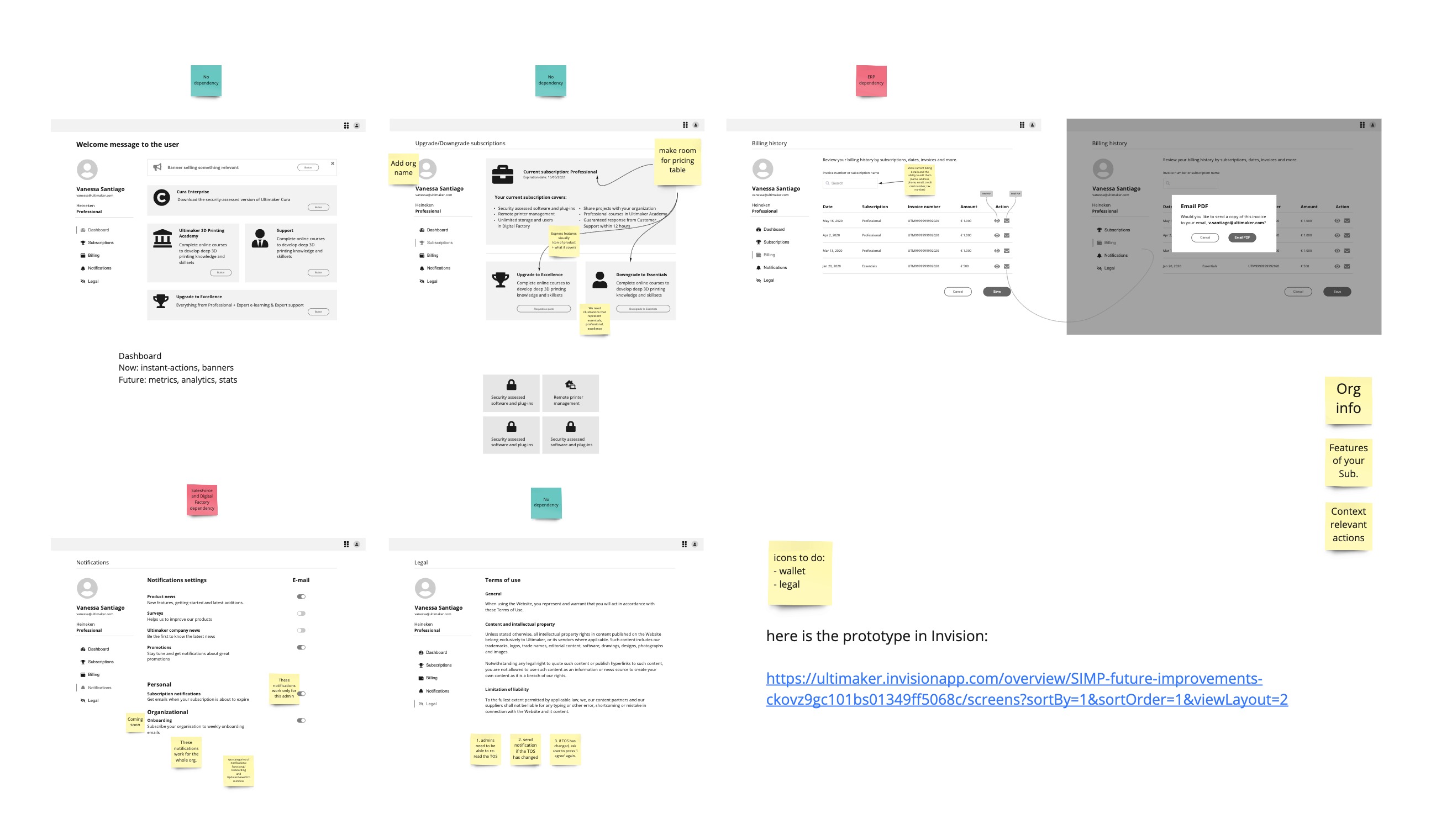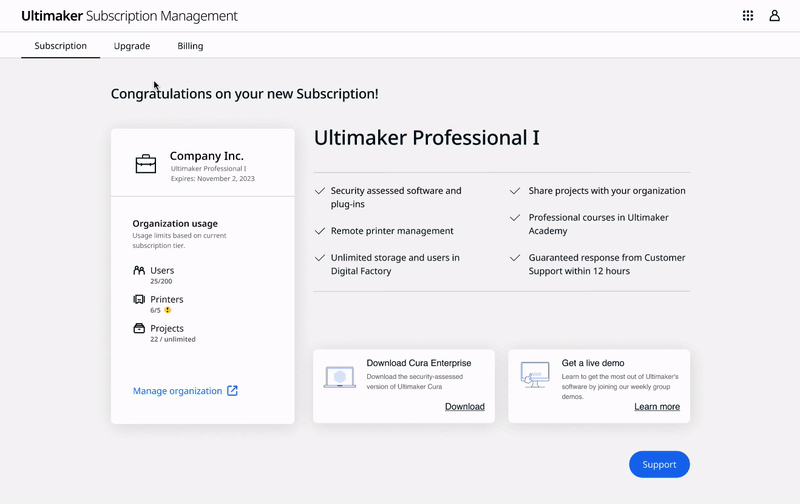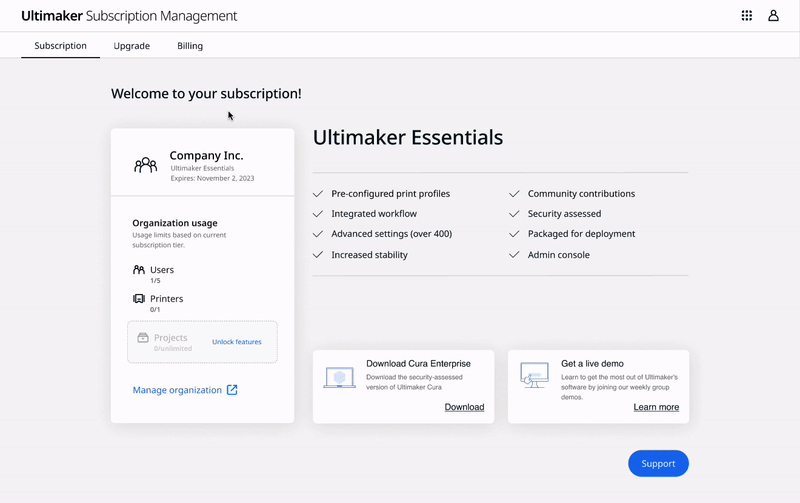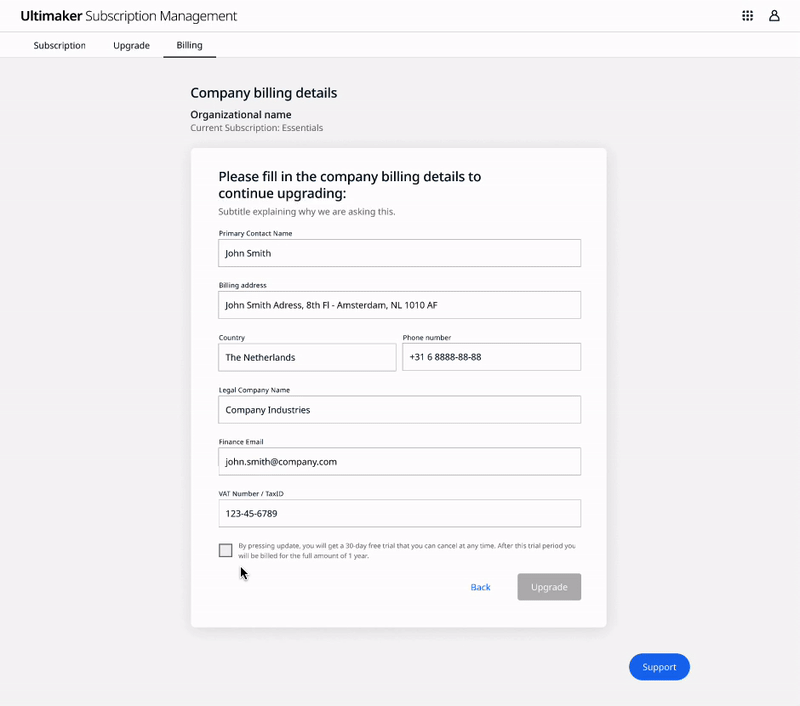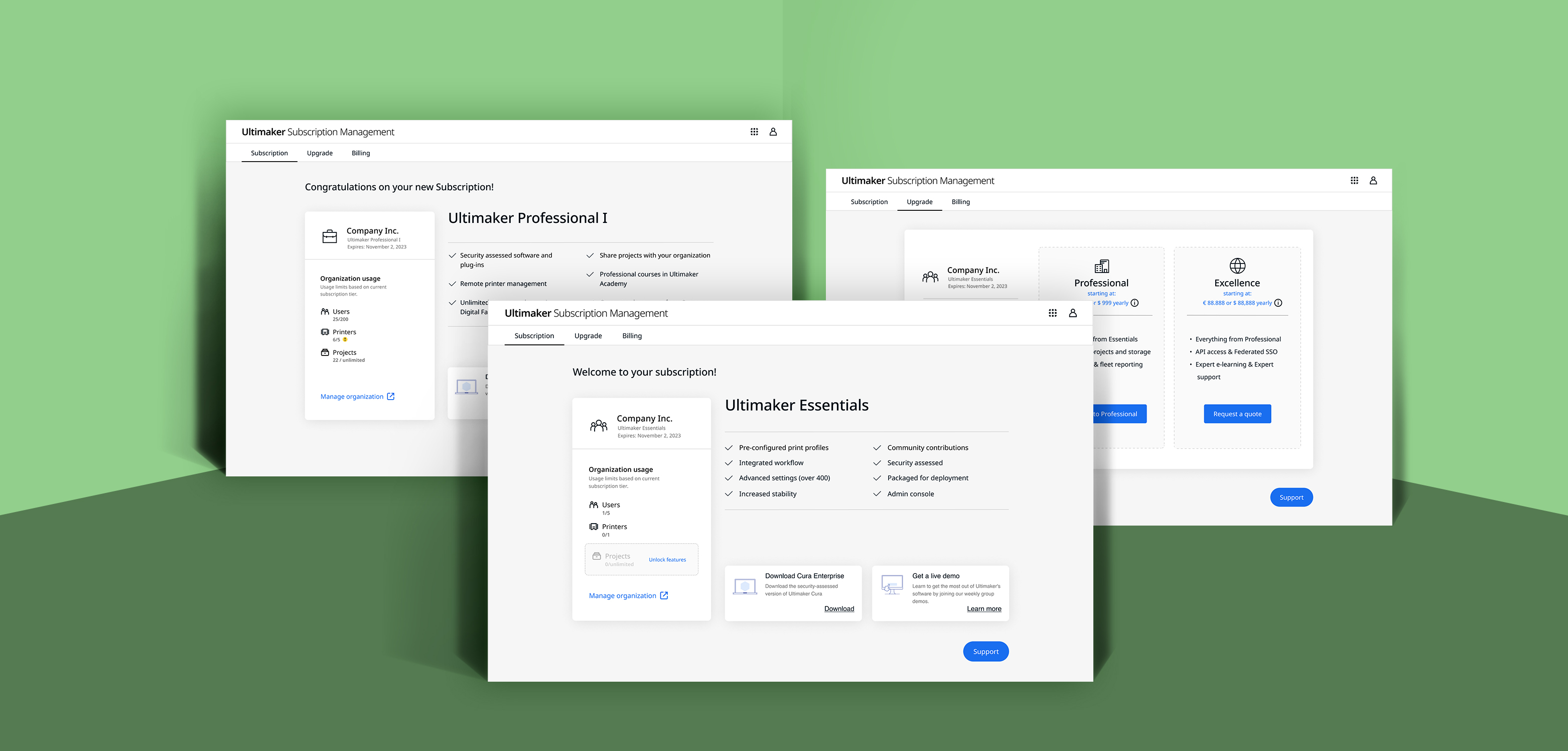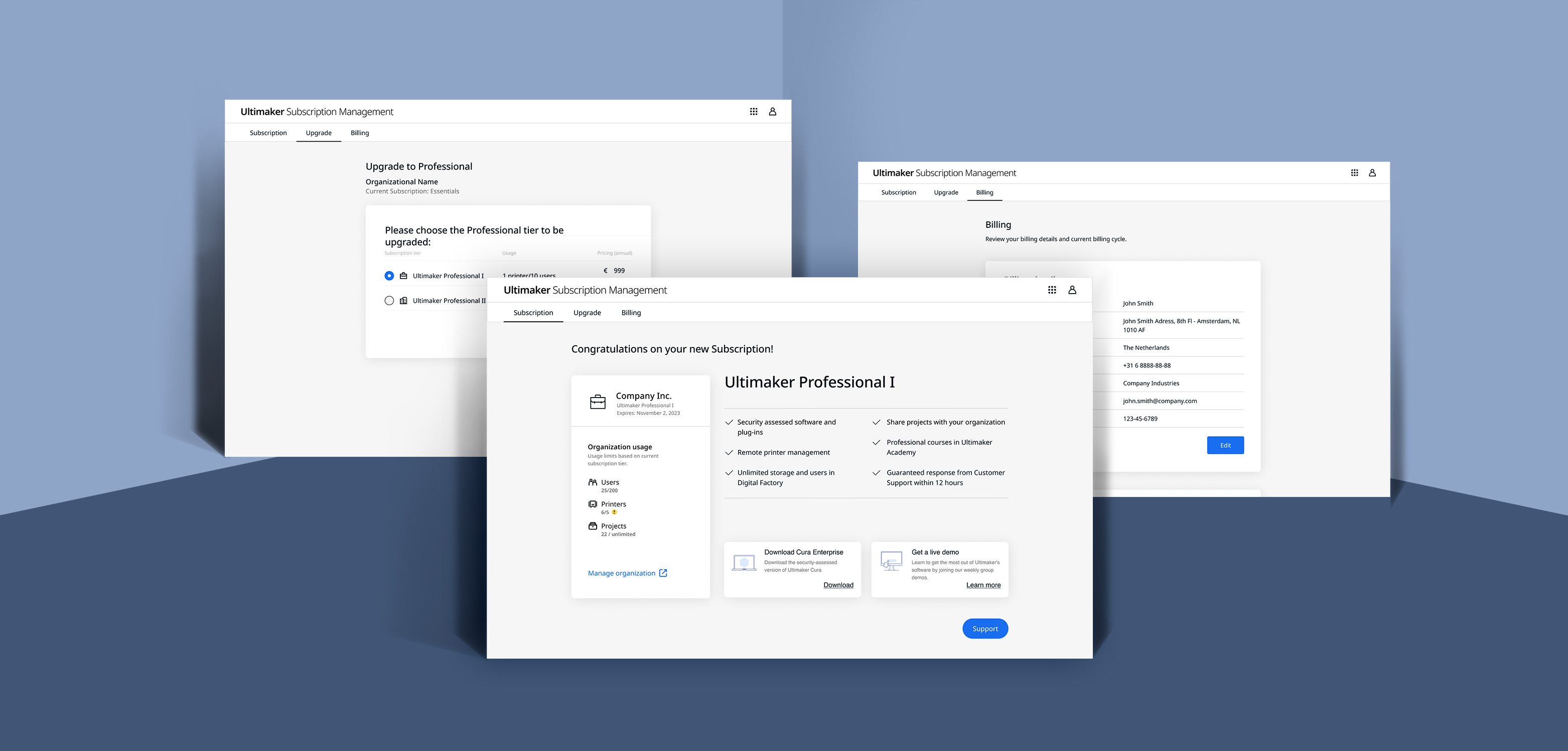Ultimaker Subscriptions
Ultimaker, the global leader in desktop 3D printing, has launched the enterprise suite of software tools that enable professional organizations to scale up the 3D printing usage across their businesses.
Back in 2020, my team and I developed what started as an MVP Early Access program into a fully-featured subscription offering that was rapidilly serving thousands of enterprise customers worldwide. Ultimaker Subscription is ultimately the pioneer Ultimaker's recurring revenue program that sells software, service and learning bundles in its ecosystem. subscription.ultimaker.com
The Challenge
Our challenge was to create and develop a platform that allowed businesses to redeem, purchase and manage subscriptions throughout a tiered-based access to fully leverage products like Ultimaker Digital Factory, Ultimaker Academy and Ultimaker Support.
We built a Subscription Portal that gives the users access to a large set of benefits that enhance their 3D printing needs such as remote printer management, expert support, verified plugins for in-house software like Cura, e-learning 3D printing courses, invite co-workers to use the subscription, among other features.
Defining & iterating the MVP
The entire platform offers 4 Subscription tiers: Ultimaker Personal, which is the free offering and the following 3 paid subscriptions: Essentials, Professional and the most customized one, Excellence. All of them tailored to each target whether it being a startup or an international enterprise.
First and foremost, we were very agile driven iterating during development to not harm the scope, but also adding value to this future-proof product that we were building. So we were from the bare minimum to a sturdy self independent platform.
After gathering inputs from stakeholders, we identify the following key needs and features this product needded to start using the Subscriptions:
Goal definition: Enabling customers who have subscribed to access the variety of benefits that Ultimaker logged in area offers, allowing them to take advantage of its features.
Enterprise software and E-learning: The possibility to download the Ultimaker Cura Enterprise and the ability to get weekly live demos and learn about the many Ultimaker products.
Upgrade and Downgrade: Automated subscriptions upgrade or downgrade with integrated payment processing.
Billing details: Integraded payment tool allowing customers to not only add their billing details, but download invoices and track their payment history. This feature came shortly after we went live and it was extremely valuable.
Support: Customers can open tickes through support link inside the subscription page.
I used Miro and FigJam to do the flows, costumer journeys, brainstorms, card-sorting and wireframes. Here are some boards I did to help us visualize and identify pain points in the Subscription Portal: